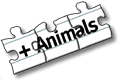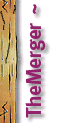
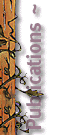

| 10. Feb. 2000. Tomi Engel |
|
||||||||||
|
|
|
|
|
||||||||

|
|||||||||||
Apples new "Aqua" interface was analyzed by many people in all its (even unknown) details before it even shipped, and only few (well ... nobody) have posted an analysis of the problems which our current Mac OS has with its existing UI. And those are the problems which Apple needs and wants to solve with "Aqua" in order to move the Mac into the next decade.
The design of the Macs user interface was very streamlined and consistent back in 1984. But the requirements changed over the years and additions had to be made. So today it is not as consistent and logical or powerful as many might think. Just because we have got used to doing things in a certain way does not mean that they are intuitive. We do not think about their behavioral logic since we memorized the necessary steps we have to take, which in turn makes it feel intuitive to us.
Usability
Certain things do not work the way we want them to, or they are even standing in our way when we try to accomplish a certain task. This is what slows down our productivity. With Copland Apple tried to clean up some of that UI heritage, but since it got canceled the technical foundation to fix some of those issues is still not part of the Mac OS. With Mac OS X Apple could finally address those issues and even go further.
This is just a brief list of some key issues which we think need to be addressed (Apple sure has its own list):
- Application centered
The Macs UI is very application based. If you switch to another window you basically switch to the entire application, causing all its other windows to come to the front as well. This was good in the early days of the Mac but it becomes a problem today, when you try to work with multiple tools on one document (e.g. a website). You spend a lot of time rearranging your windows in order to get certain drag & drop operations done or when you are just trying to see both documents side by side. - Screen clutter
While the Macs desktop and user interface are a very good resemblance of the way people work in real life, it does not prevent window and icon clutter ... it almost provokes this sort of clutter and users spend a lot of time moving windows and icons around. Sometimes icons hide one another making you wonder where the file went while it is still there etc. It sure gives working with the computer that "personal - real life" touch but it does not necessarily boost the user productivity. - Very, very modal
There are many situations were modal panels block the entire system and do not allow you to continue with some urgent work in another application without either completing the open task or discarding all the unfinished work. It is interesting, for example, to measure how much time a user is only waiting for applications to finish launching and watching their splash screens. - No automatic busy cursor
The system will not automatically make a busy cursor when an app is not responding for a certain amount of time, leaving this important information in the hands of the application developers, which can only provide it correctly in the predictable situations, but not when the system caused the app to hang unexpectedly. - Open and Save dialogs
Both panels are very central to many common operations which makes it even more confusing that there are two of them. Not only the functionality is different but even the look of the common features is not the same. Since even so many of Apples own applications do not yet use the new navigation services, users have to deal with the old and ugly panel all the time. - Short filenames
The Mac was one of the first system with long filenames (32 chars) but in today's context these actually are short names as most other systems progressed to 256 Unicode characters (supporting even Tibetan names). While HFS+ would allow this move, it could cause many applications to crash, because internally they might work with fixed length buffers for filenames and will not know how to deal with Unicode properly. - Chooser and printing
The whole idea of the Chooser is obsolete in the context of today's technology, but it still is central to the Mac. Printing still lacks a common and simple preview mechanism. This currently forces users to print many useless pages, wasting time and resources. - Font selection
The Mac guidelines say that popups or menus should be used. But this was in a time where nobody was offering 200 fonts for $10 and where desktop publishing was something for the chosen few and not the masses. Times have changed and menus no longer solve this problem efficiently. - Lack of common keyboard UI
More advanced users long for a fast way to control some common features from the keyboard instead of having to reach for the mouse all the time. The Mac lacks keyboard navigation for basic tasks like hiding an application, switching between apps or controlling basic UI elements (alert panels, popups etc.)
There sure are available patches or extensions to fix some of these issues, but that does not always make a clean solution nor does it enhance the Macs "out-of-the-box" user experience. Sadly even Windows surpassed the Mac in many of these fields and Aqua really needs to make up a lot of ground.
Forcing developers to carbonize their apps is the only chance to remove some of the technical limitations which prevent solving the mentioned problems. This might be another reason why the classic Mac personality of OS X does not get any of the flashy UI updates ... as it makes switching to new apps literally more attractive.
Consistency
But besides the more important usability issues there are even consistency issues with the Macs existing UI, which we simply got used to, but which still turn out to be confusing to a novice (and sometimes even a power user). We do not plan to go into too many details (it is a lot of silly nit picking anyway) but still would like to point out some aspects which might matter in the context of Aqua.
- Window tabs
The Finders windows can be docked at the bottom of the screen. This is a feature of the Finder and not one of the operating system, so none of the other windows will work the same way. And if certain apps (like GoLive) mimic this behavior, they can only come up with a solution that looks and works slightly different, making this behavior less predictable. - Application menu
When you tear off the application menu under Mac OS 8 it turns into a panel. However, it is the only menu in the system that can be torn off by the user and after doing so the content and style of the torn off menu has changed. - Grayed out icons
It is obvious what a grayed out folder icon should stand for: a folder which has been opened and is currently displayed (somewhere). But why does it not work that way for files? And what is it good for anyway, since it makes the icon harder to recognize (you only see the shape) and today adds no real "value" to the user interface (maybe it was useful to support copying between multiple floppies when users only had one physical drive ... but those days are gone). - Eject a floppy by trashing it
This might have been the best visual approximation of the desired action, but that does not really make it logical or intuitive. To a novice this sure seems like a radical solution; dropping a disk into the trash can. Besides that trashed files show up in the trash while disk icons do not. - ...
Luckily most users have no problem dealing with all those tiny exceptions. They usually do not even realize that those are inconsistencies. However, if you are curiouse you could search the UI hall of shame for other Mac OS interface issues.
The bottom line of this section is: the Mac OS is not perfect and does have its problems which, for technical and conceptual reasons, can probably never be solved without major shifts. Taking a different approach to some aspects, like Aqua does (with the dock, icon concept, etc.), will bring some changes, but it is likely that users will not have such big problems in understanding and adapting to them ... in contrast to the fears of many "experts".
So lets get back to the user interfaces ...