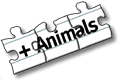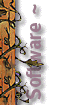

| Version 1.0 (7. Februar 1995), Tomi Engel |  |
|||||
|
|
||||||
 |
||||||
Everybody knows that NeXT's Librarian does allow us to store all kinds of clips into its Notebook. But you will end up with a bunch of separate files that are harder to maintain and recognize when all you want to do is to update some kind of quick to-do list or that kind of thing.
 ClipNotes stores everything into the ClipNotes.rtfd file which makes it simpler for you to see that is in there. After all it is a good idea to make a link into Librarians Notebook folder so you can benefit from its search and indexing capabilities.
ClipNotes stores everything into the ClipNotes.rtfd file which makes it simpler for you to see that is in there. After all it is a good idea to make a link into Librarians Notebook folder so you can benefit from its search and indexing capabilities.
After all, this is no new application. Stephen Fitzpatrick wrote a little app called Notes.app back in 1992. This is just a remake ... new source, but an old idea. I took over what Stephen had started.
The job is quite simple. ClipNotes offers a Service to remember everything that fits into a RTFD document. You can paste directly into the notes window or use the service menu. When the application quits, it will simply save all the pastes into a file. Simple, but quite handy.
Package Download
The application is available for download in the following packages:

NeXTSTEP
Version
Release 1.0
Read Me
![]()
(5 kB)
CPUs
Binary
![]()
(580 kB)
Documentation
included with the binary
Source
included with the binary
Required
Frameworksnone
License
ObjectFarm Public License
Since our server might not be the fastest, we encourage you to search for the files in some of the well known archives if necessary. We recommend: www.peanuts.org (Germany), ftp.beng.org (Germany) and next-ftp.peak.edu (USA). In addition to that we would like to point you to the stepwise softrak service which can direct you to other interesting applications.
Future development
What I really would like to have is something as powerful as the old NoteBook application from Millenium Software. It allowed you to have multiple sections, on-the-fly content indexing and other funky features. If no such app becomes available for Mac OS X in the near future, I would be tempted to write it on my own.